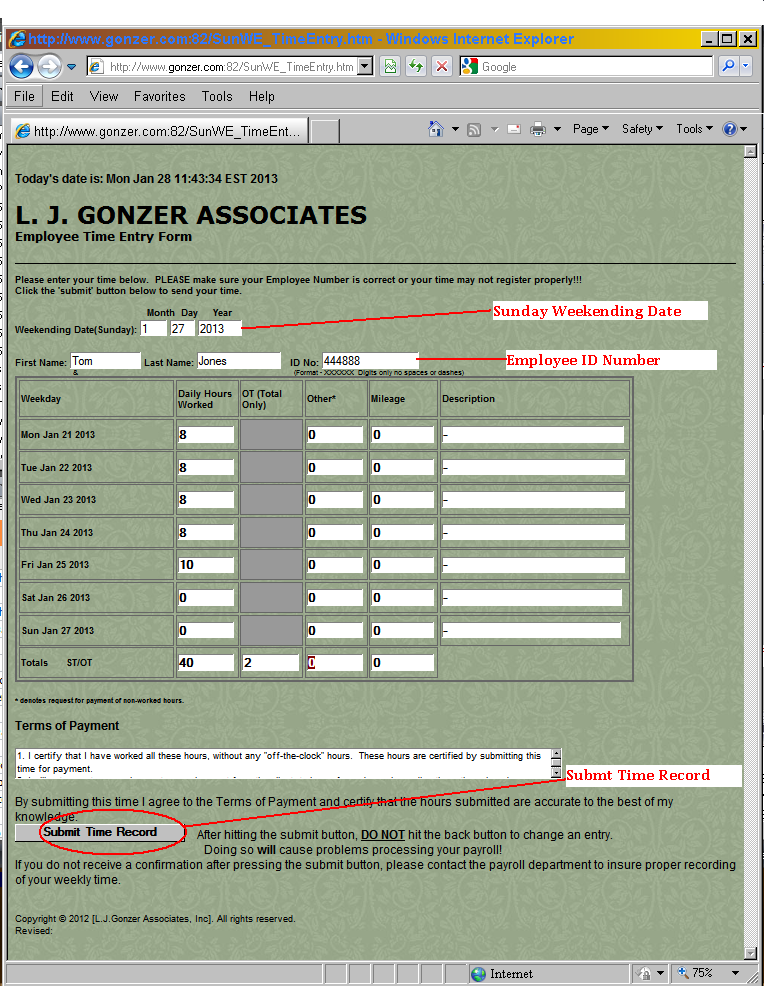
Electronic Time Entry Guide
OVERVIEW
The site was constructed to provide an accurate way of collecting employees hours. It allows for employees to enter their time information during the day, evenings or weekend as convenient to the individual. By entering the time directly through this interface we hope to have a more efficient and reliable way to insure that payroll is processed quickly and effectively for our employees.
Please remember that if at any time you are not sure what information needs to be entered or if you are having trouble with the site, you can contact us on our toll free number 800-631-4218 and we can help you or take your time record for you.
THE SITE
The site is a simple, time sheet style form which resembles our common paper form, that many of you have filed out for some time.
The date field is presented with a default Sunday Weekending Date. More often than not, you can leave this field alone. The only time you may need to change this is if you are filling out a time sheet from a previous time period.
You must also enter your name and your employee number. Your employee number should be strictly the 6 digits in the number. No dashes or spaces. This is very important as this number is what validates your profile on the site. Please enter it accurately.
Hours are entered by each work day, to provide a total for the week, from which you are paid. The areas are broken down into 5 general areas that are labeled across the top of the time sheet.
ST HRS: This is for hours worked. This is where all of your time will be entered. All hours up to 40 in a given work week, are considered straight time hours. After passing 40 hours in a given work week the form will automatically calculate ay additional hours as overtime.
OT HRS: This is for Overtime Hours and reflects only an Overtime total. These are hours worked by the individual during the course of a work week in excess of 40 hours. Only hours in excess of 40 in a given work week shall be considered overtime. Please do not attempt to edit this amount.
OTHER HRS: This category is to request payment for holiday or vacation time. These are only paid if the individual has an entitlement to this benefit. Holiday and Vacation time are only paid on the basis of average hours worked and only after meeting any contractual obligations prior to an entitlement.
MILEAGE: Should you have any 'Authorized Travel' related to your work duties, it can be entered here. You can enter either a mileage figure for automobile or a dollar total based on tolls, meals, lodging or any other travel expenses. Please remember that all expenses must be authorized before any reimbursement is granted. In addition you must provide a completed, signed expense voucher for any expense for which you wish to be reimbursed.
DESCRIPTION: This is a simple text field for any information you need to add to describe the information entered on the time sheet. If you were to take a Friday off for a holiday you may want to note in the description field that it was a holiday. Similar for any expense or mileage you will want to note what the expense was for in this field.
Once the fields are entered please review them before you
hit the submit button. You will be presented with a confirmation box
summarizing your entry. At this point you can go back to the form by
selecting "NO" or you can approve your entry by selecting "YES".
You can not go back and edit your time once the
confirmation box is approved. If there is an error at that point you should
contact our office in order to correct it. Going back or resubmitting
will create conflicting records and may cause you payroll to be affected or
delayed.
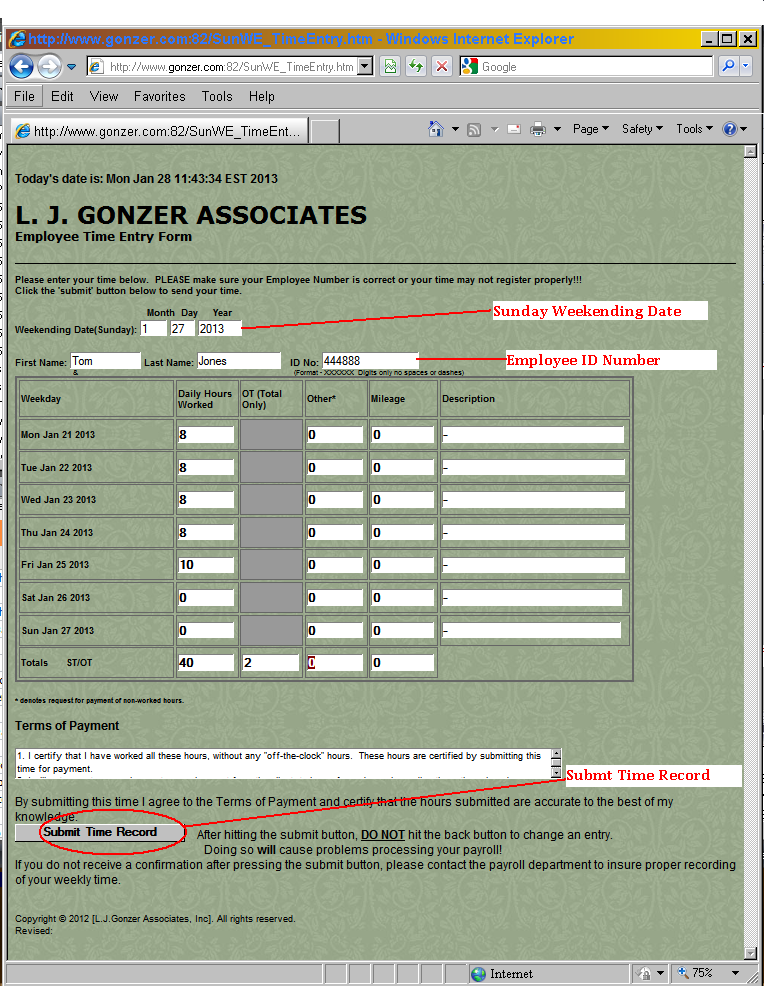
Once submitted you should receive a summary confirmation of your timesheet that can be printed out and used for your records. If for some reason you do not get a confirmation or you receive some kind of error, please check the "known issues" page and/or call our office to confirm that the time was received properly.
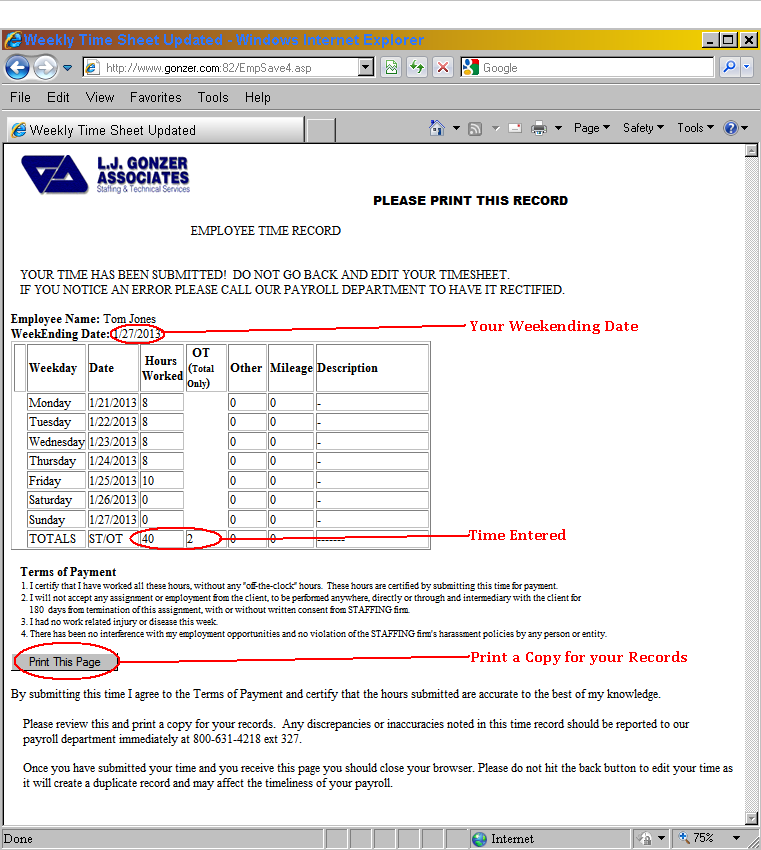
TERMS OF PAYMENT
By using this site you are agreeing that the following conditions were adhered
to during the course of the time period for which hours are entered.
1. I certify that I have worked all these hours, without any
"off-the-clock" hours. These hours are certified by submitting
this time for payment.
2. I will not accept any assignment or employment from the client, to be
performed anywhere, directly or through and intermediary with the client for
180 days from termination of this assignment, with or without written consent
from STAFFING firm.
3. I had no work related injury or disease this week.
4. There has been no interference with my employment opportunities and no
violation of the STAFFING firm's harassment policies by any person or entity.